Emacs is my preferred tool for editing LATEX documents. A few years ago I got tired of switching back and forth to a terminal or web browser every time I wanted to look up a word in the dictionary or thesaurus. To remedy this, I wrote a simple, 100-line Emacs Lisp plugin to look up words using the DICT protocol.
One can simply cut/paste this into their .emacs file or make it a separate file in their elisp directory.
; -*-Emacs-Lisp-*-
;;;;;;;;;;;;;;;;;;;;;;;;;;;;;;;;;;;;;;;;;;;;;;;;;;;;;;;;;;;;;;;;;;;;;;;;;;;;;;;
;
; File: dict.el
; Description: Dict access functions
; Author: Evan Sultanik
; Created: Sun Aug 14 15:44:57 2005
; Modified: Thu Nov 15 08:45:48 2007
; Language: Emacs-Lisp
; Package: N/A
;
;;;;;;;;;;;;;;;;;;;;;;;;;;;;;;;;;;;;;;;;;;;;;;;;;;;;;;;;;;;;;;;;;;;;;;;;;;;;;;;
;;
;; *******************************************************
;; ***** THIS IS AN ALPHA TEST VERSION (Version 0.2) *****
;; *******************************************************
;;
;; dict.el
;; Copyright (C) 2005 Evan Sultanik (http://www.sultanik.com/)
;;
;; This program is free software; you can redistribute it and/or modify
;; it under the terms of the GNU General Public License as published by
;; the Free Software Foundation; either version 1, or (at your option)
;; any later version.
;;
;; This program is distributed in the hope that it will be useful,
;; but WITHOUT ANY WARRANTY; without even the implied warranty of
;; MERCHANTABILITY or FITNESS FOR A PARTICULAR PURPOSE. See the
;; GNU General Public License for more details.
;;
;; You should have received a copy of the GNU General Public License
;; along with this program; if not, write to the Free Software
;; Foundation, Inc., 675 Mass Ave, Cambridge, MA 02139, USA.
;;
;;;;;;;;;;;;;;;;;;;;;;;;;;;;;;;;;;;;;;;;;;;;;;;;;;;;;;;;;;;;;;;;;;;;;;;;;;;;;;;
(defvar dict-protocol-client "dict"
"This is the name and/or path to the local copy of the DICT protocol client.")
(defconst dict-scratch-buffer-name "*dict*"
"This is the name of the buffer in which the dict output is displayed.")
(defun dict-extract-word ()
"From the current buffer, extract and return the word under the cursor."
(let (start word)
(save-excursion
(forward-char 1)
(backward-word 1)
(setq start (point))
(forward-char 1)
(if (not (re-search-forward "\\b"))
(error "Can't find end of word"))
(buffer-substring start (point))
)))
(defun dict-lookup-word (word dict)
"Look up the word WORD using the client, given by
`dict-protocol-client'. The results will be displayed in the buffer
given by `dict-scratch-buffer-name'. If DICT is nil, WORD is looked
up from a thesaurus only."
(interactive "sWord to lookup? \nP")
(let ((dict-buffer (get-buffer-create dict-scratch-buffer-name)))
(save-excursion
(buffer-disable-undo (set-buffer dict-buffer))
(setq buffer-read-only nil)
(setq disable-point-adjustment t)
(erase-buffer)
(display-buffer dict-buffer)
(if (null dict)
(call-process dict-protocol-client
nil ;; no infile
t ;; put output in the current buffer
t ;; re-display as we get more output
"-P" "-" "-d" "moby-thes" word)
(call-process dict-protocol-client
nil ;; no infile
t ;; put output in the current buffer
t ;; re-display as we get more output
"-P" "-" word)
)
(setq buffer-read-only t)
(goto-char (point-min))
)
))
(defun thesaurus-lookup-word (word)
(dict-lookup-word word nil))
(defun dictionary-lookup-word (word)
(dict-lookup-word word t))
(defun thesaurus-lookup-word-in-text (exact)
"Like `dict-lookup-word', but uses the word under the cursor."
(interactive "P")
(thesaurus-lookup-word (dict-extract-word)))
(defun dictionary-lookup-word-in-text (exact)
"Like `dict-lookup-word', but uses the word under the cursor."
(interactive "P")
(dictionary-lookup-word (dict-extract-word)))
This code assumes that you have the command dict available.
You can set a keyboard shortcut as follows:
(global-set-key (quote [f7]) 'thesaurus-lookup-word-in-text) (global-set-key (quote [f8]) 'dictionary-lookup-word-in-text)
Pressing the F7 and F8 keys will then look up the word under the cursor in the thesaurus or dictionary, respectively.
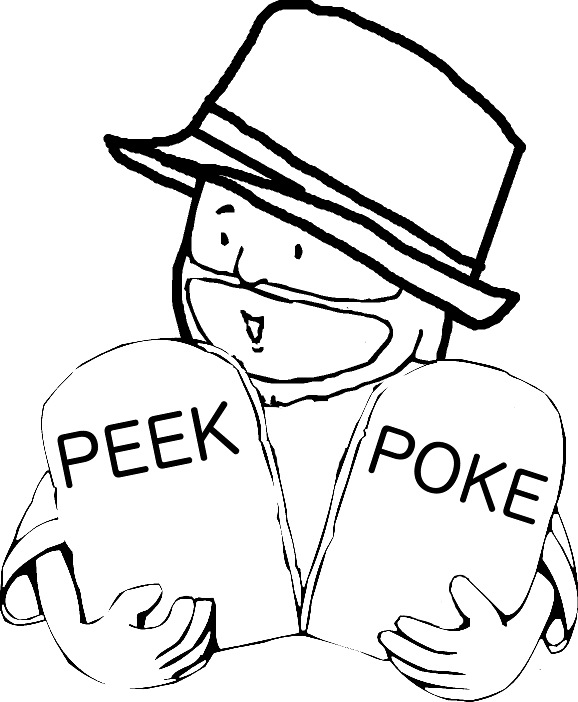 PoC‖GTFO
PoC‖GTFO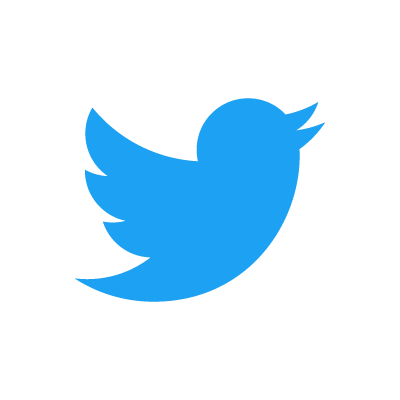 Twitter
Twitter LinkedIn
LinkedIn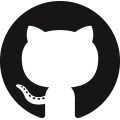 GitHub
GitHub XTerm
XTerm
 Esperanto
Esperanto
 עברית
עברית
 Medžuslovjansky
Medžuslovjansky
 Русский
Русский