I’m currently teaching a class and receive all of the homework submissions digitally (in the form of PDFs). Printing out the submissions seems like a waste, so I devised a workflow for efficiently grading the assignments digitally by annotating the PDFs. My method relies solely on free, open-source tools.
Here’s the general process:
- Import the PDF into GIMP. GIMP will automatically create one layer of the image for each page of the PDF.
- Add an additional transparent layer on top of each page layer.
- Use the transparent layer to make grading annotations on the underlying page. One can progress through the pages simply by hiding the upper layers.
- Save the image as an XCF (i.e., GIMP format) file.
-
Use my
gimplayers2pngsscript (see below) to export the layers of the XCF file into independent PNG image files. - Use the composite function of ImageMagick to overlay the annotation layers with the underlying page layers, converting to an output PDF.
Below is the code for my xcflayers2pngs script. It is a Scheme Script-Fu script embedded in a Bash script that exports each layer of the XCF to a PNG file.
#!/bin/bash
{
cat < i 0)
(set! bottom-to-top (append bottom-to-top (cons (aref all-layers (- i 1)) '())))
(set! i (- i 1))
)
(reverse bottom-to-top)
)
)
(define (format-number base-string n min-length)
(let* (
(s (string-append base-string (number->string n)))
)
(if (< (string-length s) min-length)
(format-number (string-append base-string "0") n min-length)
s)))
(define (get-full-name outfile i)
(string-append outfile (format-number "" i 4) ".png")
)
(define (save-layers image layers outfile layer)
(let* (
(name (get-full-name outfile layer))
)
(file-png-save RUN-NONINTERACTIVE image (car layers) name name 0 9 1 1 1 1 1)
(if (> (length layers) 1)
(save-layers image (cdr layers) outfile (+ layer 1)))
))
(define (convert-xcf-to-png filename outfile)
(let* (
(image (car (gimp-file-load RUN-NONINTERACTIVE filename filename)))
(layers (get-all-layers image))
)
(save-layers image layers outfile 0)
(gimp-image-delete image)
)
)
(gimp-message-set-handler 1) ; Send all of the messages to STDOUT
EOF
echo "(convert-xcf-to-png \"$1\" \"$2\")"
echo "(gimp-quit 0)"
} | gimp -i -b -
Running xcflayers2pngs file.xcf output will create output0000.png, output0001.png, output0002.png, ..., one for each layer of file.xcf. Each even-numbered PNG file will correspond to an annotation layer, while each odd PNG file will correspond to a page of the submission. We can then zip the even pages with their associated odd pages using the following ImageMagick trickery:
convert output???[13579].png null: output???[02468].png -layers composite output.pdf
We can automate this process by creating a Makefile rule to convert a graded assignment in the form of an XCF into a PDF:
%.pdf : %.xcf
rm -f $**.png
./xcflayers2pngs $< $*
convert $*???[13579].png null: $*???[02468].png -layers composite $@
rm -f $**.png
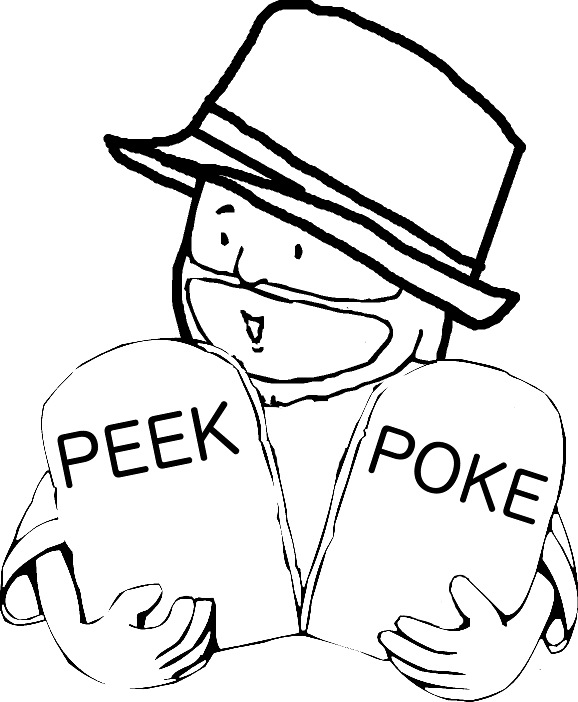 PoC‖GTFO
PoC‖GTFO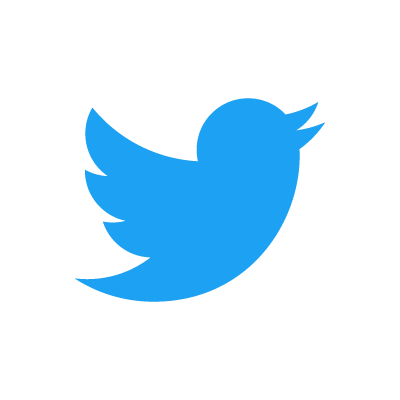 Twitter
Twitter LinkedIn
LinkedIn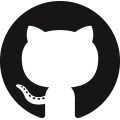 GitHub
GitHub XTerm
XTerm
 Esperanto
Esperanto
 עברית
עברית
 Medžuslovjansky
Medžuslovjansky
 Русский
Русский