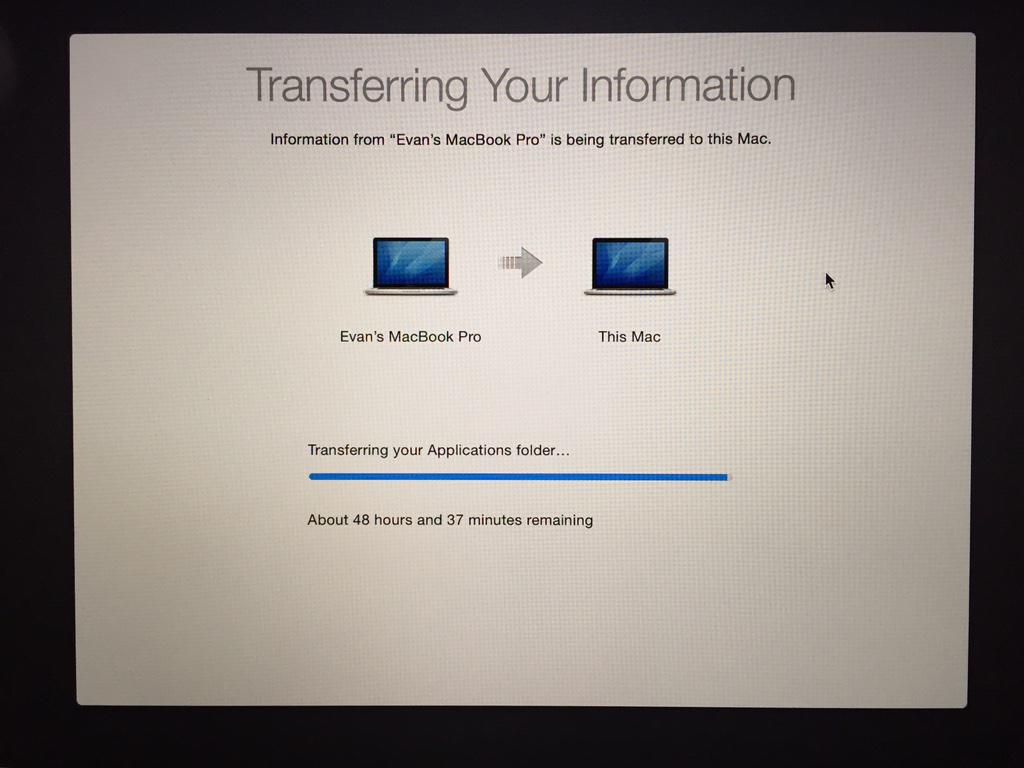Five years ago I wrote about my travails solving some networking issues on my Linux laptop. I equated the experience to a classic XKCD comic in which a simple software fix escalates to a life-and-death situation. The same thing happened to me again, this time on Mac OS X.
For those who weren’t aware, I recently moved from Washington, D.C. to Philadelphia. I still work in DC, though; it’s about a two-hour commute door-to-door, during the majority of which I am able to do work while on the train. My old commute was a minimum of 45 minutes by car, during which I could not work, so my unproductive time has actually decreased. I also joke with some of my colleagues who live further afield in Virginia that my commute is often shorter than theirs, thanks to the terrible D.C. traffic. A single accident on the beltway and my commute across four states is shorter than their ~20-mile drive.
I am currently working a project at a customer site in Northern Virginia. It’s a bit of a pain to get to without a car, but I put up with it because the project will be wrapping up sooner than later. Monday morning I arrived, ready to start work, and I open my laptop to check my mail before heading into the lab. I wake the computer up from its sleep and the screen is frozen. That’s not entirely alarming, since hibernation and sleep are still tricky, bug-prone processes, even on modern operating systems. So, I hard-reboot the laptop. The initial password prompt to decrypt my hard drive comes up, but the screen is all striated with weird, interlacing-like artifacts. My mouse and keyboard appear to still work, however, so I try and log in. It works, and the boot progress bar proceeds as normal. About half-way through the boot process, the screen abruptly goes black and the computer restarts itself.
Huh.
I hard-reboot and try again. Same thing. Zap the PRAM (an act I had completely forgotten about since the ‘90s, the last time I had to use it). Same thing. Booting into safe mode? Same thing.
At this point, I’m worried that it’s my hard drive. I’ve had countless hard drive failures throughout my computing career, and they’re never fun. But I try booting into single-user mode, and that works perfectly, suggesting that it might not be a hard drive problem after all. I can mount the hard drive just fine, and all the files appear intact. I keep regular backups, so the only data I would stand to lose would be the work I did earlier that morning on the train down. Not a big deal, and I could always retrieve it by going into single-user mode. The trouble now is that if this truly is a hardware issue, the fix would likely be buying a new laptop as opposed to buying a replacement hard drive.
I am in the Northern Virginia suburbs with no car and no ability to communicate, let alone do work, other than on my phone.
I shoot out a few E-mails on my phone and head into the lab.
I try and log onto a desktop in the lab. It accepts my user credentials, but the screen then just goes black. So I walk over to one of the administrators and ask,
Is everything okay with the domain controller? I’m having trouble logging in.
Oh … yeah … well, we just had a switch inexplicably brick itself, and one of our servers died, too.
I recently finished reading Bleeding Edge (which contains the most faithful representation of the late ‘90s hacker culture I have ever encountered in fiction), and I am currently ¾ of the way through Pynchon’s previous novel, Inherent Vice (the film adaptation of which is currently in theaters). Both books share similar themes and plotlines centered around conspiracy theories, paranoia, the government, three-letter agencies, electromagnetic pulse weapons meant to destroy electronics, and (D)ARPA.
So, here I am, inside the D.C. beltway, sitting in a nondescript office building owned by a government contractor, surrounded by SCIFs in which work on classified DARPA projects is undoubtedly being carried out, and three different hardware devices inexplicably and simultaneously fail. I’ll be honest, I start freaking out a little. I tell the administrators that my laptop failed at the same time, and they start to get a bit paranoid, too.
…in the business, paranoia was a tool of the trade, it pointed you in directions you might not have seen to go. There were messages from beyond, if not madness, at least a shitload of unkind motivation.
Paranoia’s the garlic in life’s kitchen, right, you can never have too much.
In the late ‘90s, back when I was working at a commercial software company, we got a call from a customer who had received our product just a week earlier. It had stopped working, to the extent that the server couldn’t even boot. We retrieved the server, found that the operating system had been corrupted, reinstalled everything, and gave it back. One week later, the exact same thing happened again. And again. It turned out that the customer’s server room shared a wall with the dentist’s office next door, and the X-ray machine was pointed directly at the server. Every time the X-ray was fired, some bits would randomly get flipped on the hard drive.
Was I being irradiated every time I went to this D.C. job site? Was it a freak solar flare? An electromagnetic burst? Something more nefarious? I’ll probably never know.
If there is something comforting—religious, if you want—about paranoia, there is still also anti-paranoia, where nothing is connected to anything, a condition not many of us can bear for long.
Back in meatspace, Nate comes to my rescue. He picks me up, drives me to the closest BestBuy, and we buy a replacement MacBook. (The price at BestBuy was actually several hundred dollars cheaper than if we had bought it direct from Apple.) Unfortunately, the only laptops in stock have smaller hard drives than the laptop I am replacing. I figured I’d just get an external hard drive to store my VMs and call it a day.
That night, back home in Philly, I open the tidy Apple packaging of the new laptop and start setting it up. I go to connect the external hard drive on which I have my backup, and I realize that I had been connecting it to my old laptop using a FireWire 800 cable. The new laptop, however, only has USB and Thunderbolt. The hard drive fortunately does support (now antiquted) USB 2.0, through a full-size male-to-male connector. Who has full-size USB cables anymore? Everything these days is either mini or micro. I call a few stores and no one has them in stock. Begrudgingly, I embark on my second trip to BestBuy in five years.
On my way to the store, I glimpse out of the corner of my eye the distinctive signage of a RadioShack. Perhaps this one hasn’t been closed yet? I am suddently swept with an emotion for which no single word in English suffices; perhaps what the Portuguese would call saudade. An “Ubi sunt nunc?” sort of thing.
♬♬♬♬
Why are you leaving the party so early,
Just when it was getting good?
Were the crowds and the laughter just a little too tame,
Did the girl you had your eye on go and forfeit the game?
O tell me
Where is there music any gayer than ours, and tell me
Where are wine and ladies in such ample supply?
If you know a better party in the Southwest Protectorate,
Tell us and we’ll drop on by
(Right after this one)
Tell us and we’ll drop on by.
♬♬♬♬
The RadioShack is in an area of the city I’m unfamiliar with, but it’s on my way to BestBuy, so it’s not a detour. I decide to swing by. I hadn’t been to a RadioShack in years, and I’d rather give my money to them. I drive in the direction of where I thought I saw the sign. Only a strip-mall with a toystore. I whip out my phone and search for “RadioShack.” Google Maps doesn’t report anything. Google search doesn’t report anything.
Of course, in NYC it is not uncommon to catch sight of a face that you know, beyond all argument, belongs to somebody no longer among the living, and sometimes when it catches you staring, this other face may begin to recognize yours as well, and 99% of the time you turn out to be strangers.
BestBuy, undoubtedly knowing the cord’s scarcity, sells them for \$25 at what must be a 5000% markup.
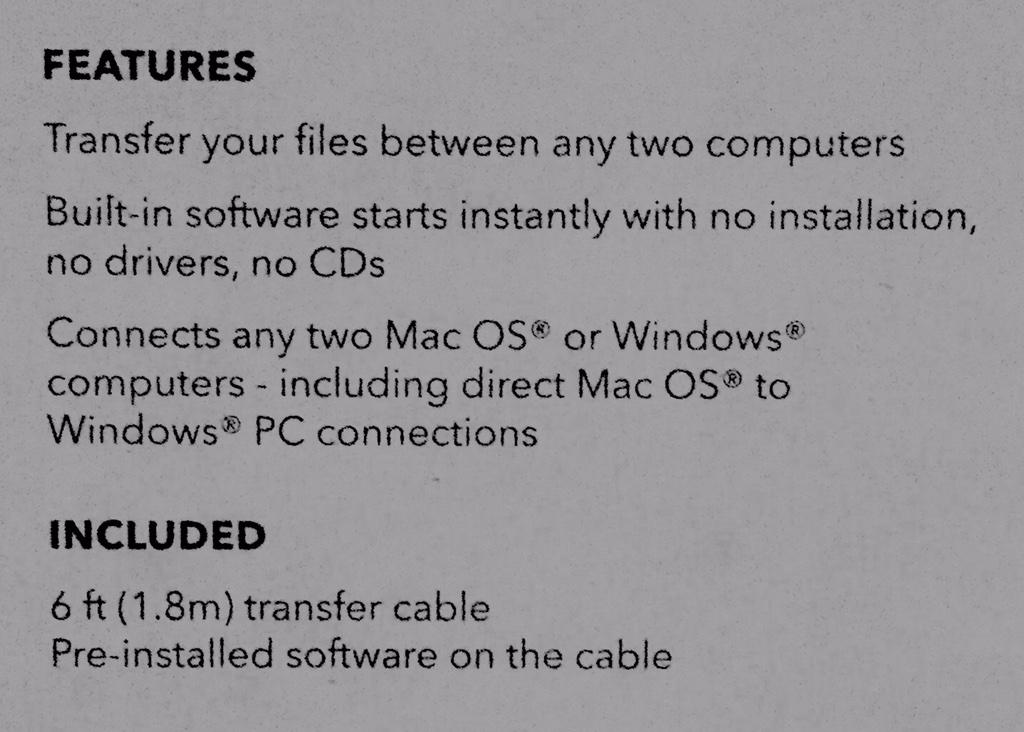
That’s right, it has “pre-installed software on the cable”!
Back home, at 9 PM, I am finally able to start the restore from backup. It’s slow, thanks to the USB 2.0, but it’s working. By midnight, all of my documents and system settings are 20 minutes away from being completely transferred. Next step is to transfer the applications. I go to sleep and let it work overnight.
The next morning I wake up to this:
48 hours to go.
The time remaining is wildly fluctuating, jumping by hours at a time, so I decide to wait a bit in the hopes that it is just a glitch in the time estimation calculation. Perhaps the laptop went into powersaving sleep mode after I fell asleep, and the multi-hour lull in progress is confusing it?
Four hours later, when the estimated time remaining has crept to 400 hours, I call it quits and shut down the machine.
Before attempting to do the restore again, I search the Internet for anyone else who’s had this problem and, sure enough, the trail has been blazed with the frustrations of others. One option that worked for someone else was to reboot into recovery mode and completely reinstall the drive from the backup (as opposed to migrating my documents, settings, and applications into the OS install that shipped with the new laptop). This isn’t ideal, because it clones the entire OS from my old laptop (which had different hardware), and if the laptop’s failure were due to problems in software, those problems might be inherited by the new laptop. I decided to proceed, as it seemed to work for random-Internet-dude.
I step through the process of doing a complete restore from the backup. It warns me that everything currently on the drive will be deleted. Sure. It asks if I want my hard drive to be fully encrypted. Yes, please. Finally, just before it starts, it tells me that my new hard drive isn’t big enough to do a full restore.
Back to the drawing board.
I have multiple advanced degrees in Computer Science. What chance would the “laity” have?
“…every day civilians walk around, no clue, even when it’s filling up screens right next to them at Starbucks, cyberspace warfare without mercy, 24/7, hacker on hacker, DOS attacks, Trojan horses, viruses, worms…”
At this point, my only other option is to reset the OS to factory settings, start a data migration from my TimeMachine backup as I did before, yet this time select to transfer everything except applications. I’ll just have to manually install all of my applications later.
The OS is definitely in a weird state, though, since I shut down the computer in the middle of the failed migration. Plus, who knows what happened when I tried to restore from the too-large backup? So, reading some instructions online, I decide that I need to completely wipe the hard drive, reinstall OS X, and then use the setup assistant again to do the application-less migration.
I boot up into restore mode, open up DiskUtility, and erase the main hard drive partition. It gets erased, alright, but now DiskUtility is no longer able to do anything to the logical drive: I can’t reformat/erase it or anything. It’s visible, but all the options are greyed out. It is there, yet inaccessible.
They gaze at each other for a while, down here on the barroom floor of history, feeling sucker-punched, no clear way to get up and on with a day which is suddenly full of holes—family, friends, friends of friends, phone numbers on the Rolodex, just not there anymore … the bleak feeling, some mornings, that the country itself may not be there anymore, but being silently replaced screen by screen with something else, some surprise package, by those who’ve kept their wits about them and their clicking thumbs ready.
Once again, thanks to some anonymous Internet trailblazers, I
discover that selecting to encrypt my hard drive on the earlier
attempts caused the OS to format the drive using CoreStorage, which is
not yet supported by DiskUtility. So, after the long and annoying process of creating a Yosemite
USB boot drive (which it turns out may not have even been
necessary), I am able to get a terminal on which I can enter the
requisite incantation of diskutil cs delete "Macintosh
HD" to fix my partition.
I then reinstall OS X and—24 hours after I bought the laptop—I am able to get it back to a factory state. I start the data migration (minus applications). Several hours later, I have a functioning, application-less system.
The next day, I take apart the old computer and remove the hard drive. Even without the hard drive, it boots to a screen with corrupted video, indicating that there is at least some hardware problem unrelated to the hard drive.
He that we last as Thurn and Taxis knew
Now recks no lord but the stiletto’s Thorn,
And Tacit lies the gold once-knotted horn.
No hallowed skein of stars can ward, I trow,
Who’s once been set his tryst with Trystero.
The moral of the story is: Back up your files, only upgrade to a computer if it has a larger hard drive than your previous one, stay away from electromagnetic pulses, and chill out, man.
Though hardly a connoisseur of the freakout, he did recognize a wraparound hallucination when he saw one…W.A.S.T.E.
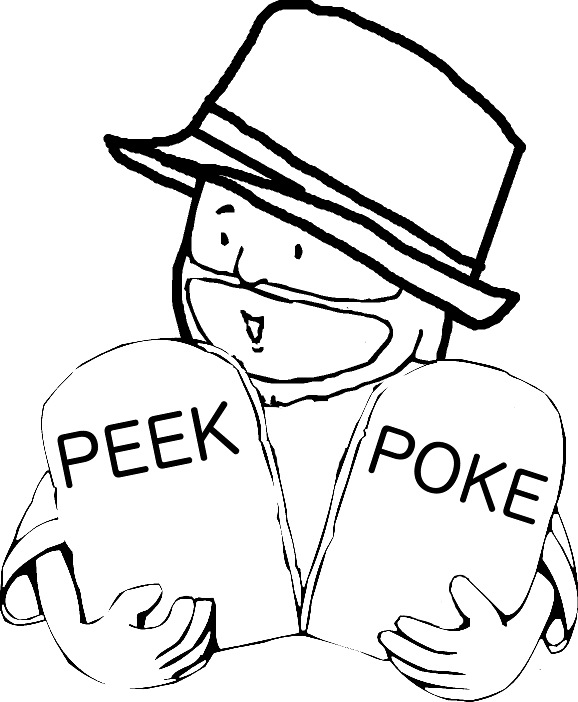 PoC‖GTFO
PoC‖GTFO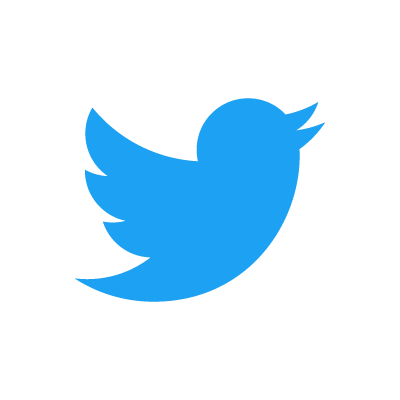 Twitter
Twitter LinkedIn
LinkedIn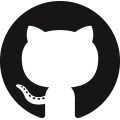 GitHub
GitHub XTerm
XTerm
 English
English
 עברית
עברית
 Medžuslovjansky
Medžuslovjansky
 Русский
Русский

 Reply
Reply Retweet
Retweet Favorite
Favorite